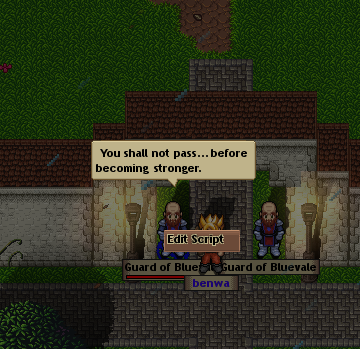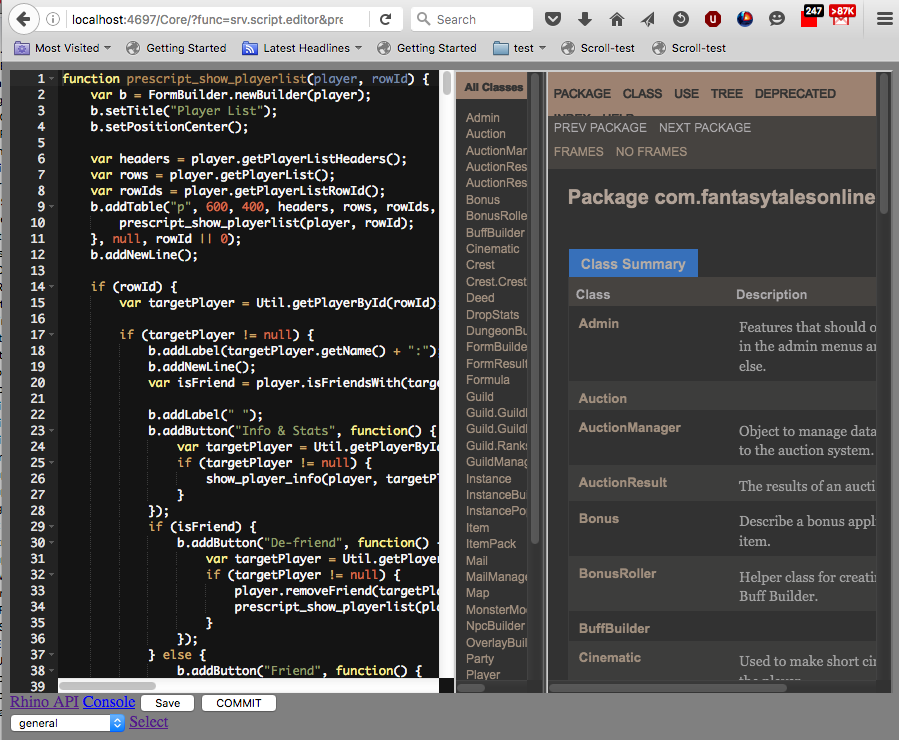Admin Mode (aka. Game Master mode) gives you full control over the game. It's main use is to speed up testing. You can explore commands that are available to you by typing '/' and pressing TAB to auto-complete. Below are some of the most important commands:
Edit script[ | ]
You can use the '/editscript' to pop open a script editor. This will let you make changes and test them live. You can also right click on NPC's with a script module to edit their scripts.
- Warning: Be careful when committing from and the editor without reloading one another. You might get a file conflict if you edit the same file from two places at once.
Reload[ | ]
You can use the '/reload' command to reload the map that you're currently on. The server will pull your world server for any changes and will reload the current map. This allows you to make a quick change to a map in the editor and preview the results. This can be useful as well when using '/editscript' since some changes might require you to reload the NPC or reload the map to take effect.
Set Level[ | ]
/setlevel NUMBER will set the level of your character and will automatically complete any quest that is several levels below and it will accept any quest which you mean the pre-conditions.
Clipping[ | ]
You can use '/noclip' and '/clip' to toggle collisions check with your character. Useful for fast travel.
Admin Skin[ | ]
You can toggle the admin skin using '/admin' and '/human'. This will give you a buff that will increase you walk speed and HP making it easier to test things quickly.
Eval[ | ]
You can quickly run something in the scripting engine by using '/eval SCRIPT'. The variables 'player', 'target', 'map' will be auto-populated.